-
Course Code
MRSF-011
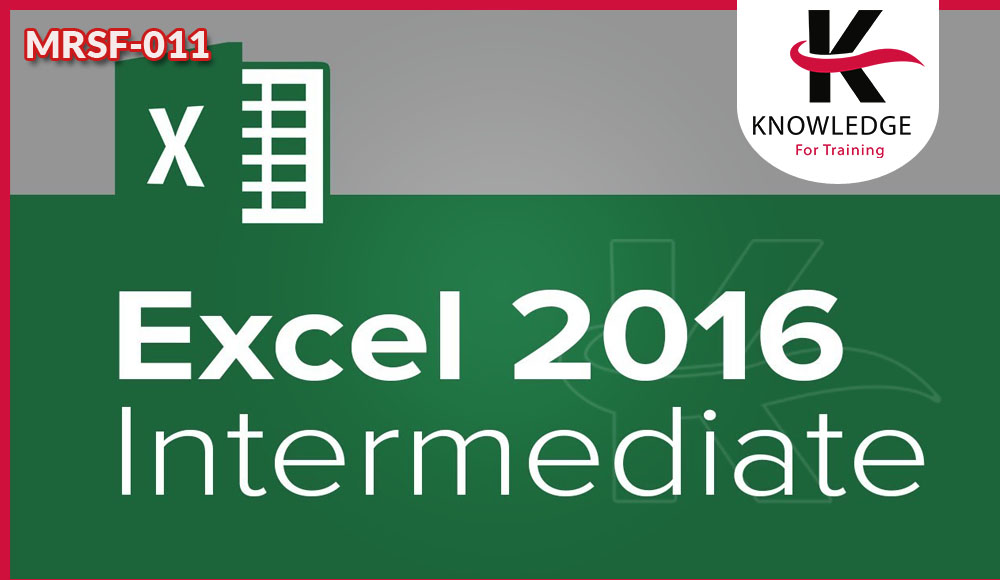
Microsoft Excel 2016 Intermediate Level
- The goal of this course is to provide you with the knowledge required to use more advanced formulas and work with various tools to analyses data in spreadsheets, such as sorting, filtering, conditional formatting and auditing. You will also organize table data and present data as charts. You will discover how Excel spreadsheets are constructed and be given a clear path on how to create templates.
- The course emphasizes hands-on experience, with a series of self-guided exercises integrated into the training. This course contains a taster session on PivotTables. Detailed training on this subject is covered in our Microsoft Excel 2016 / 365 Advanced course.
Learning Outcomes
- Modify default display options in Excel 2016
- Select window view options in Excel 2016
- Modify the Quick Access Toolbar layout in Excel 2016
- Select workbook view options in Excel 2016
- Modify the ribbon layout in Excel 2016
- Modify default column and row settings in Excel 2016
- Create and modify custom templates in Excel 2016
- Create custom color formats in Excel 2016
- Create and modify cell styles in Excel 2016
- Create custom form fields in Excel 2016
- Configure appropriate views, layout, and visual elements in Excel 2016
Course Contents
- Use Excel's Quick Analysis Tools
- Using Mixed References in Calculations
- Work with Range Names
- Calculating across Worksheets
- Exploring Excel's Function Categories
- Analyzing Data Based on Criteria
- Working with Text Functions
- Calculating with Financial Functions
- Using Logical Functions
- Applying Lookup Functions
- Finding Cells
- Finding and Resolving Errors
- Using the Watch Window
- Evaluating a Formula
- Introducing Excel Tables
- Using Advanced Table Tools
- Apply Basic Sorting to a Data Range
- Advanced Sorting
- Summarize Data with Subtotals
- Understanding Charts
- Create a Chart
- Modify and Format a Chart
- Analyze Data Using Sparklines
- Create a Hyperlink
- Adding Comments
- Work with Templates
- Applying Basic Filters
- Advanced Filters
- Use Database Functions
- Use Outlines to Organize Data
- Conditional Formatting
- Customizing Conditional Formatting
- Sorting and Filtering by Color
- Understanding Pivot Tables
- Analyze Data with Recommended Pivot Tables
- SmartArt
- Insert Images into a Spreadsheet
- Insert Shapes into a Spreadsheet
- Group and Layer Graphics
Module 1: Calculating with Advanced Formulas
Module 2: Auditing a Worksheet
Module 3: Mastering Excel Tables
Module 4: Organizing Worksheet Data
Module 5: Charts
Module 6: Working with Templates
Module 7: Analyzing Selected Data
Module 8: Apply Conditional Formatting
Module 9: An Introduction to Pivot Tables
Module 10: Appendix - Inserting Illustrations
Our Methodology
- Make coaching and monitoring innovative and using modern
- Media training also using on the go training by using interactive means and focusing on
- The exercises, practical applications and real situations study
- Live delivery method, instructor-led training
- Experienced consultant, trainers, and professional
- Qualified trainer with high-level experience
Attendance Reports
- Send daily attendance reports to training departments
- Send full attendance report to training dep. by the end of the course
- Attend 100 % from the course days also provide daily
- Issue attendance certificate for participant who attend minimum 80% from the course duration
Pre/Post Reports
- Pre- assessment before starting training
- Post assessment after finish training
- Full report for the deferent between Pre-& Post assessment
Who Should Attend
- End users at all levels, including those who have little or no familiarity with Microsoft Excel and more experienced Excel users who want to learn about the new interface and features in Microsoft Excel 2016
- Users of Microsoft Excel 2016 or 365 subscription editions
- Personnel at all levels of the enterprise
- Users seeking to attain competency in Microsoft Excel 2016
- Users seeking to obtain Microsoft Office Specialist (MOS) certification at Core level in the use of Microsoft Excel 2016
- Users seeking a basic IT certification
