-
Course Code
MRSF-010
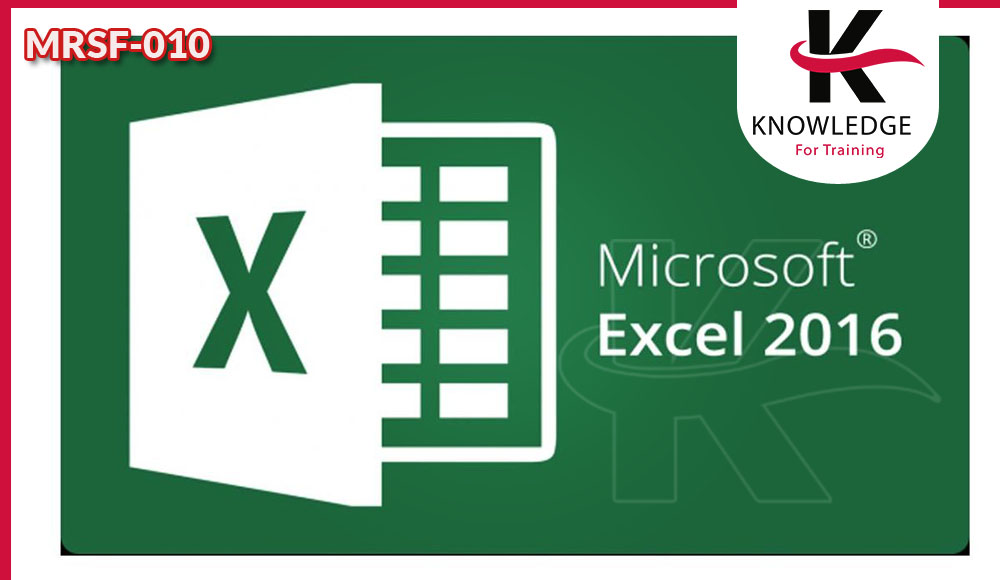
Microsoft Excel 2016 Essentials Level
- Microsoft Excel 2016 allows you to perform complex calculations on your workbook data. Being able to use formulas to complete calculations not only simplifies your work but also helps to reduce the number of errors that can arise in such complex tasks.
- In this course, participants will learn about the basic concepts and terminology associated with formulas and functions. Participants will learn about the various ways of referring to cells and cell ranges, and how to use basic functions including logical and IF-type functions.
Learning Outcomes
- Get started with Excel 2016 / 365
- Create basic formulas in Microsoft Excel 2016
- Recognize Microsoft Excel 2016 formula operators
- Recognize the order of operations in Microsoft Excel 2016
- Create named cell ranges in Microsoft Excel 2016
- Use named cell ranges in formulas in Microsoft Excel 2016
- Use the SUM function to calculate totals in Microsoft Excel 2016
- Calculate the AVERAGE, COUNT, MIN, and MAX of a column or row of numbers in Microsoft Excel 2016
- Use the AND, OR, and NOT functions in Microsoft Excel 2016
- Apply conditional logic using the IF function in Microsoft Excel 2016
- Handle errors using IFERROR in Microsoft Excel 2016
- Create a formula and named cell range and use functions to perform calculations in Microsoft Excel 2016
Course Contents
- Excel and the Excel Environment
- Navigate and Select in Worksheets
- Create a Basic Workbook
- Open, Save and Close Workbooks
- Cut, Copy and Paste Commands
- Flash Fill
- AutoFill Options
- Find and Replace
- Spelling
- Undo and Redo
- Insert and Delete Options
- Column Width and Row Height
- Hide and Unhide Options
- Create Relative Formulas
- Auto Calculate
- Insert Functions
- Use AutoSum
- Copy Formulas
- Create Absolute Formulas
- Font Group
- Add Borders and Fill Colors
- Cell Alignment
- Number Formatting
- Cell Styles and Galleries
- Manage Worksheets
- Freeze Rows and Columns
- View Options for Worksheets and Workbooks
- Print Preview
- Print Worksheets and Workbooks
- Page Setup
- Print Titles
- Page Layout View
Module 1: Getting Started with Excel 2016 / 365
Module 2: Modifying a Workbook
Module 3: Using Formulas and Functions
Module 4: Formatting an Excel Worksheet
Module 5: Managing Worksheets and Workbooks
Module 6: Printing Options
Our Methodology
- Make coaching and monitoring innovative and using modern
- Media training also using on the go training by using interactive means and focusing on
- The exercises, practical applications and real situations study
- Live delivery method, instructor-led training
- Experienced consultant, trainers, and professional
- Qualified trainer with high-level experience
Attendance Reports
- Send daily attendance reports to training departments
- Send full attendance report to training dep. by the end of the course
- Attend 100 % from the course days also provide daily
- Issue attendance certificate for participant who attend minimum 80% from the course duration
Pre/Post Reports
- Pre- assessment before starting training
- Post assessment after finish training
- Full report for the deferent between Pre-& Post assessment
Who Should Attend
- Who wish to gain the necessary skills to create, edit, format and print basic Microsoft Excel 2016 / 365 worksheets?
- Users of Microsoft Excel 2016 or 365 subscription editions
- Personnel at all levels of the enterprise
- Users seeking to attain competency in Microsoft Excel 2016
- Users seeking to obtain Microsoft Office Specialist (MOS) certification at Core level in the use of Microsoft Excel 2016
- Users seeking a basic IT certification
